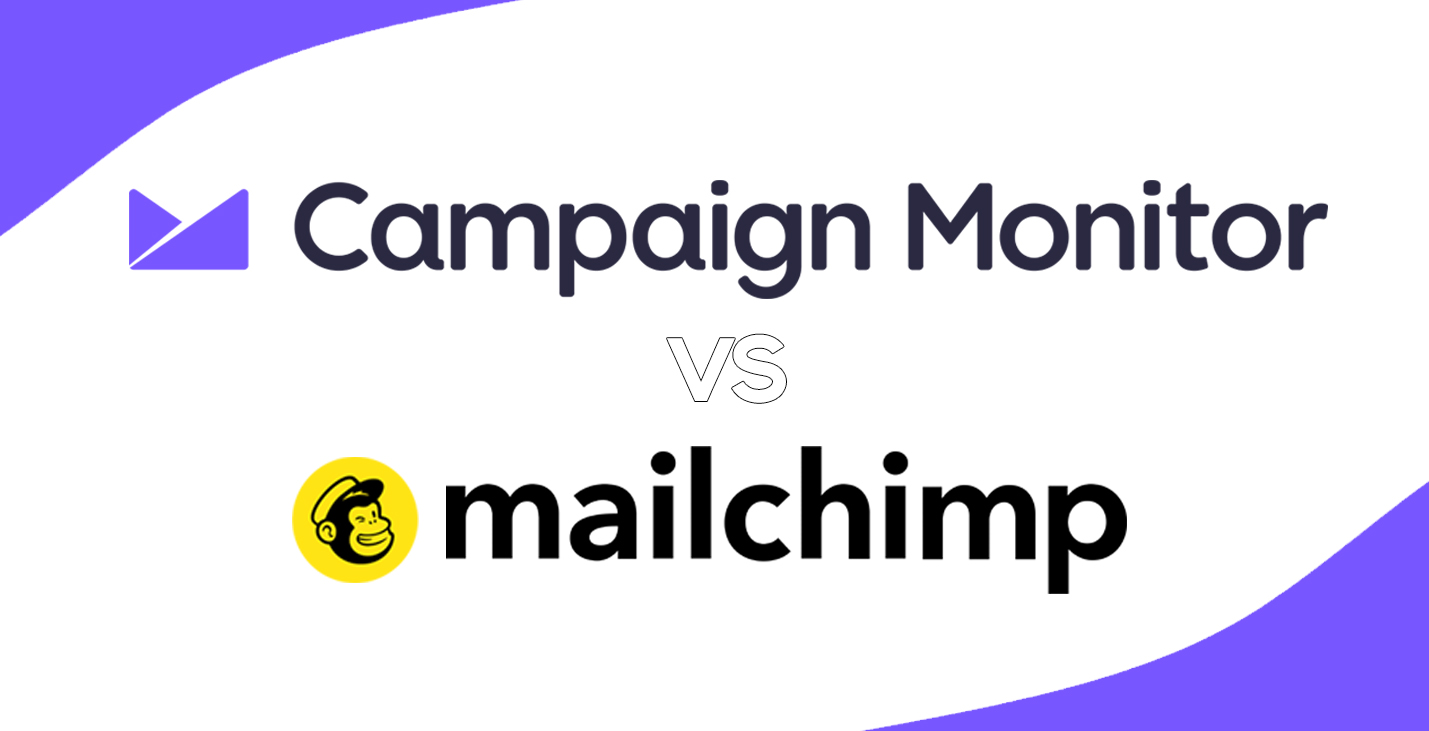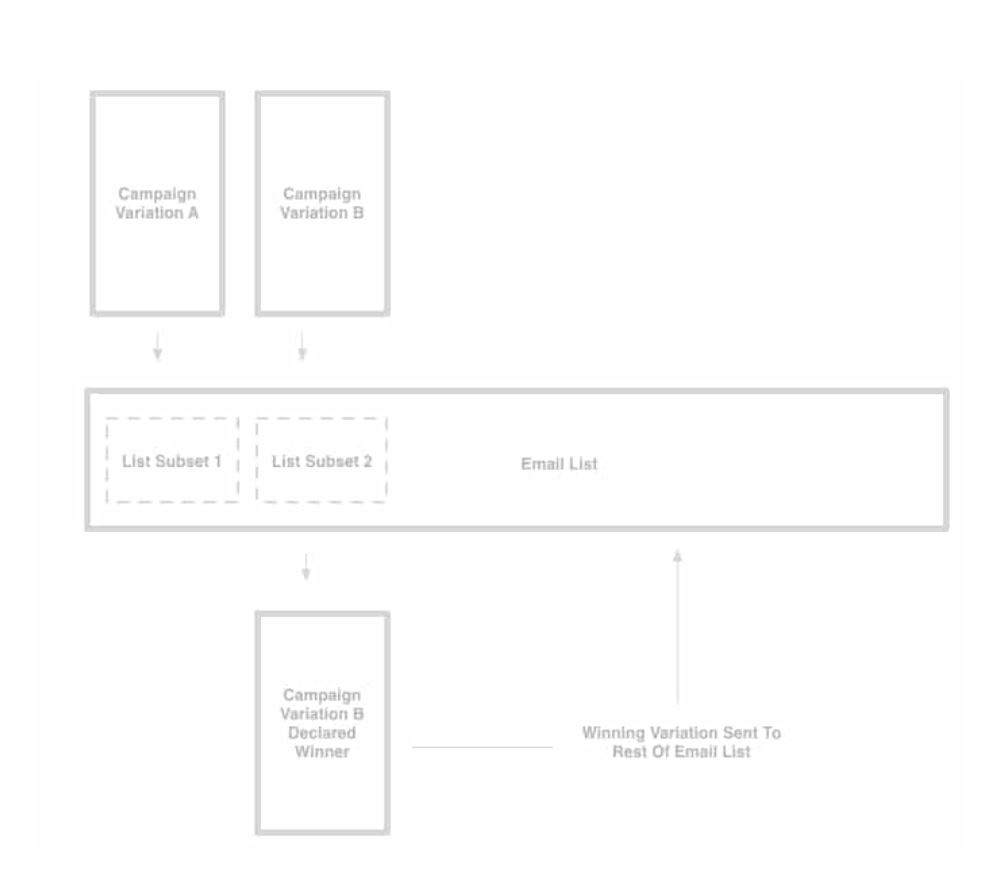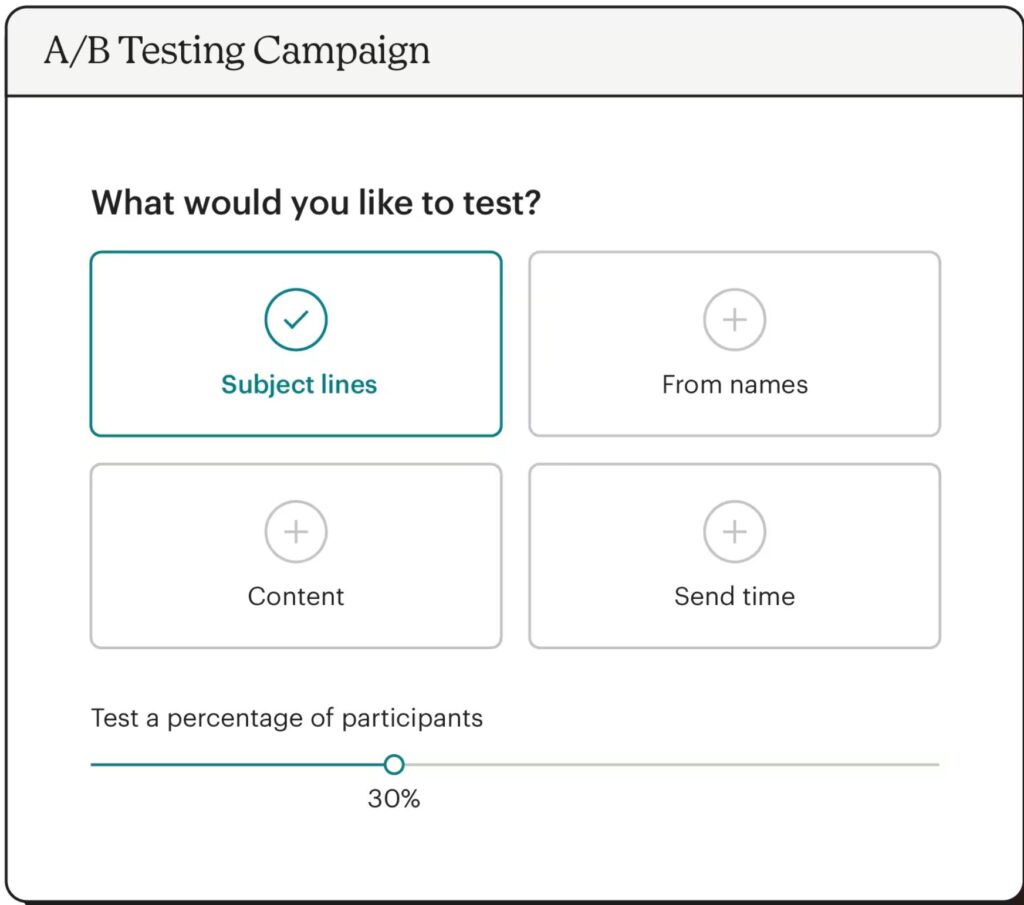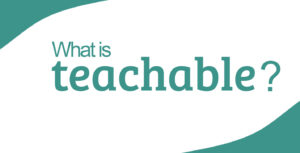Selecting the ideal email marketing tool can significantly impact your business’s trajectory. Navigating the “Campaign Monitor vs Mailchimp” quandary is a common dilemma for many marketers and entrepreneurs. Both platforms boast a suite of distinctive features and functionalities, yet it’s pivotal to discern their differences and identify which aligns seamlessly with your specific marketing objectives.
In this blog post, we’re embarking on an exhaustive analysis of Campaign Monitor and Mailchimp, dissecting each aspect – from user-friendliness and design versatility in templates to cost-effectiveness, integration capabilities, and beyond. Our mission? To equip you with the necessary insights to make a well-informed choice, propelling your email marketing approach towards efficacy and optimization.
Join us as we delve into the nuances of these two prominent platforms, unraveling which one could emerge as the quintessential match for your business’s unique needs. Let’s embark on this exploratory journey, unlocking the potential of informed decision-making in the realm of email marketing.
Table of Contents
Ease of Use
When comparing Campaign Monitor and Mailchimp, a crucial aspect to consider is the “Ease of Use”. Both platforms cater to a wide range of users, from beginners to advanced marketers, and their usability can significantly impact your email marketing effectiveness.
Campaign Monitor: Known for its intuitive interface, Campaign Monitor makes it straightforward for users to navigate through its features. The dashboard is clean and uncluttered, offering a seamless experience even for those new to email marketing. A standout feature is the drag-and-drop email builder, which allows users to create visually appealing emails without needing extensive technical know-how. It’s worth noting that for users who prefer more customization, Campaign Monitor also provides options for HTML editing.
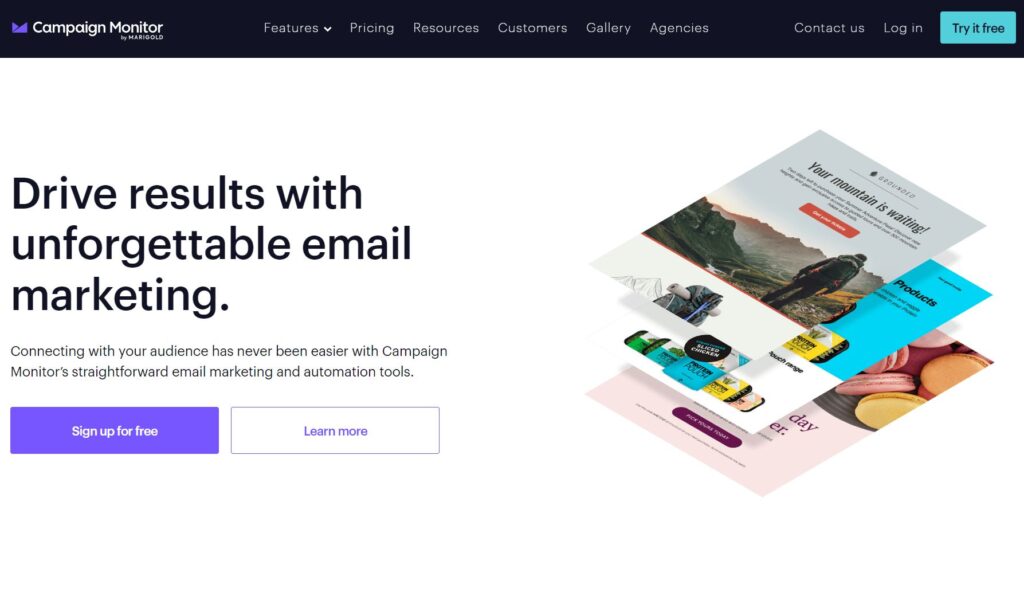
Mailchimp: Mailchimp has long been praised for its user-friendly design. The platform offers a more guided experience, which can be particularly helpful for beginners. Its interface is not only easy to navigate but also includes helpful tips and hints, making the process of creating and managing email campaigns more accessible. However, some users might find the abundance of features overwhelming at first.
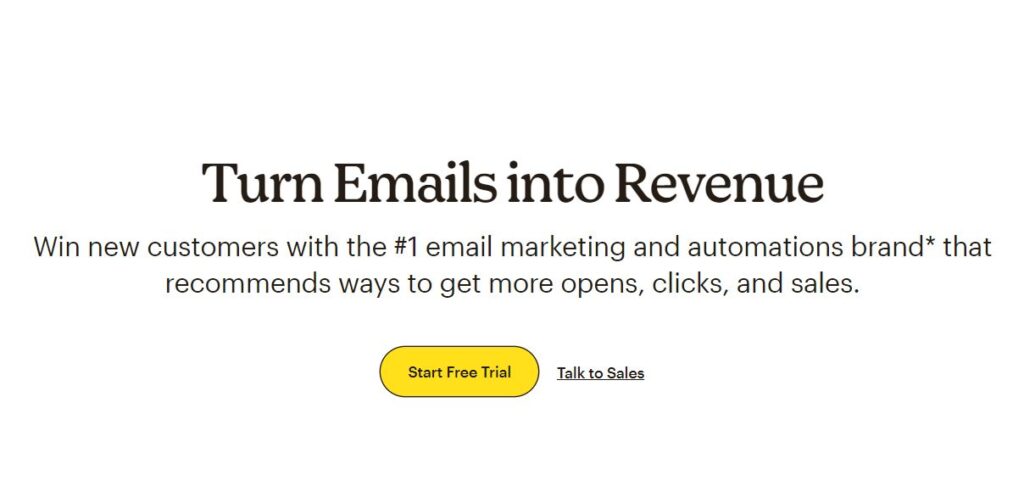
In terms of the “Ease of Use” for both Campaign Monitor and Mailchimp, each platform has its strengths. Campaign Monitor offers a more streamlined, straightforward approach, which might be preferred by users looking for simplicity and efficiency. Mailchimp, on the other hand, provides a more guided experience that can be beneficial for those who are new to email marketing or prefer a bit more assistance.
Both platforms have designed their user interfaces with the end-user in mind, ensuring that tasks such as creating emails, managing lists, and viewing reports are as simple and intuitive as possible. This focus on user experience is crucial in a field where time efficiency and ease of use can significantly impact marketing success.
Pricing Structure
A critical factor in the “Campaign Monitor vs Mailchimp” comparison is their pricing structure. Understanding how each platform structures its pricing can significantly influence your decision, especially if you are budget-conscious or require specific features that only certain pricing tiers offer.
Campaign Monitor: Campaign Monitor’s pricing is designed to be scalable, catering to businesses of all sizes. They offer a range of plans, starting from basic to more advanced options with additional features. One of the key highlights is their pay-per-campaign option, which is ideal for businesses running occasional campaigns. This flexibility is particularly beneficial for small businesses or those just starting in email marketing.
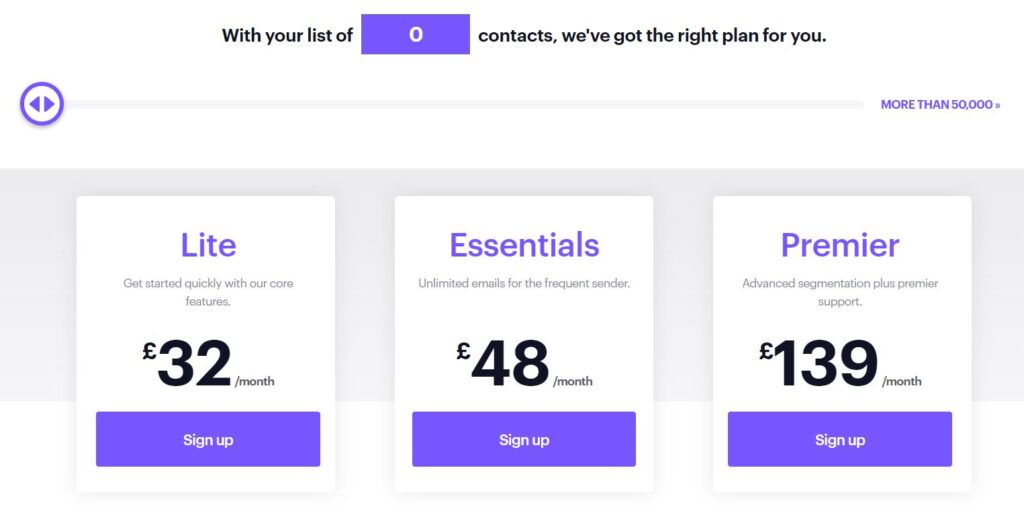
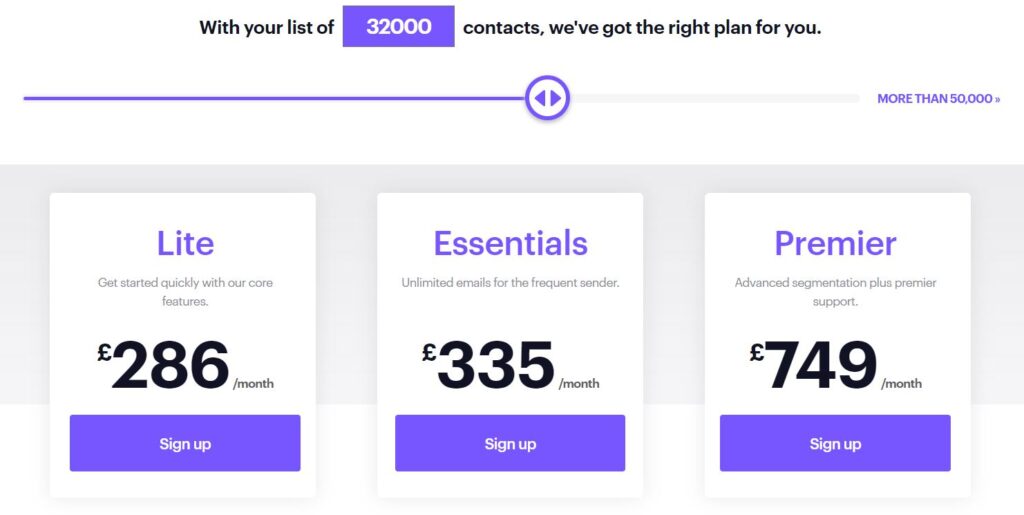
Mailchimp: Mailchimp is known for its user-friendly pricing, especially for small businesses or individual users. They offer a free tier, which is quite popular among startups and small enterprises. As businesses grow, they can opt for more feature-rich plans. Mailchimp’s pricing is based on the number of contacts and the features you need, allowing businesses to scale their plan as they grow their email list.
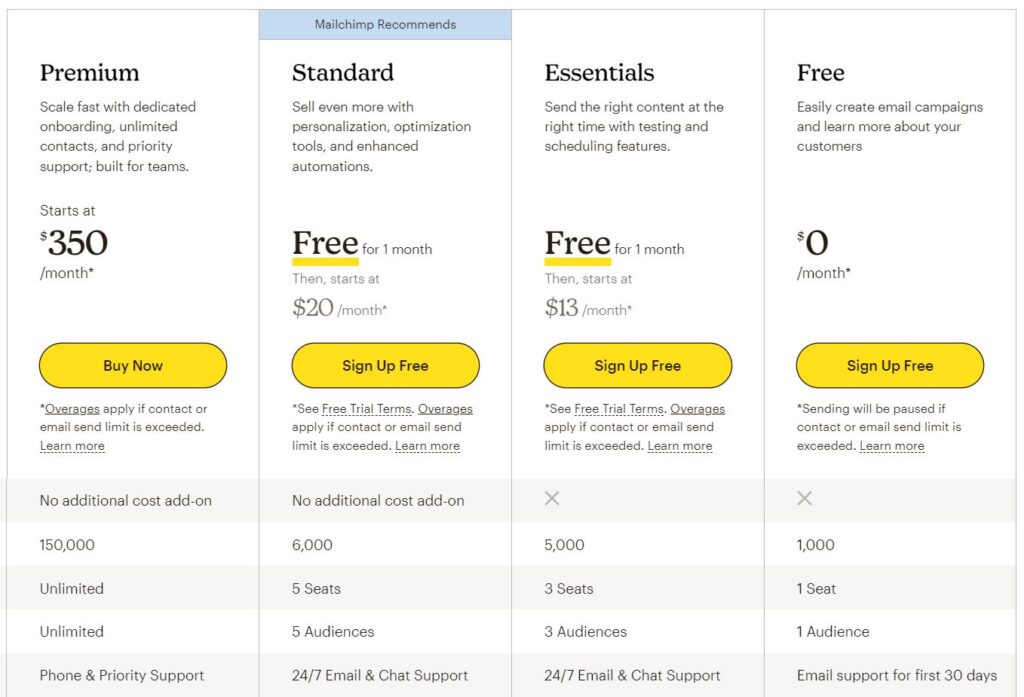
When examining the “Pricing Structure” of Campaign Monitor vs Mailchimp, it’s clear that both platforms aim to accommodate a range of users, from small businesses to larger enterprises. However, the choice between them may depend on your specific needs. If your campaigns are infrequent, Campaign Monitor’s pay-per-campaign option could be more cost-effective. On the other hand, if you’re just starting or have a limited contact list, Mailchimp’s free tier might be more appealing.
Both platforms are transparent about their pricing, with detailed information available on their websites. This transparency is essential as it allows potential users to make informed decisions based on their budget and requirements.
In summary, the pricing structure of both Campaign Monitor and Mailchimp offers flexibility and scalability. Your choice will depend on your business size, frequency of email campaigns, and specific feature requirements.
Template Design and Customization
In the “Campaign Monitor vs Mailchimp” debate, a key area of comparison is the Template Design and Customization options each platform offers. This is particularly important for businesses looking to create engaging, brand-aligned emails without extensive design resources.
Campaign Monitor: Campaign Monitor shines with its elegantly designed templates. These templates cater to a wide array of industries and purposes, from newsletters to event announcements. What makes Campaign Monitor stand out is the level of customization it offers. Users can easily modify layouts, add brand elements, and even tweak HTML code for more detailed personalization. The platform strikes an excellent balance between user-friendliness and sophisticated design options.
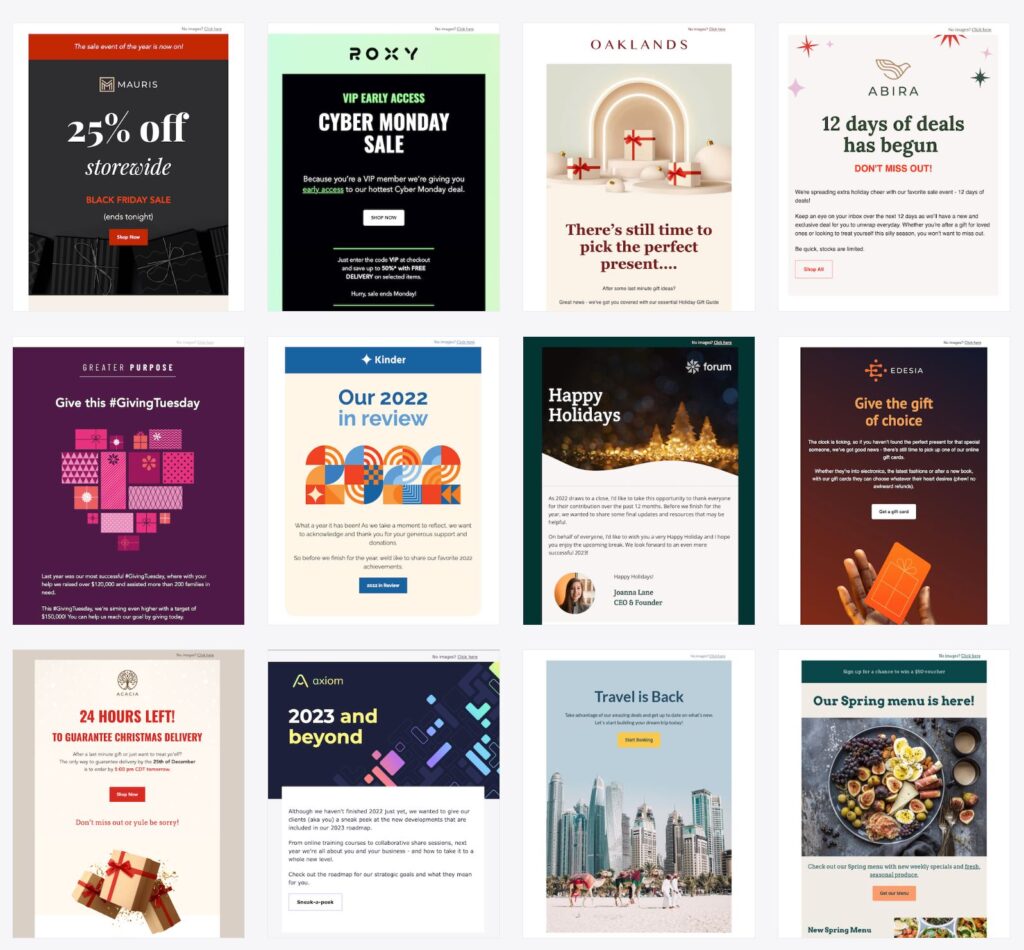
Mailchimp: Mailchimp is often praised for its extensive library of templates, which is one of the largest in the email marketing industry. These templates are not only diverse but also highly customizable, allowing users to adapt them to their specific branding needs with ease. Mailchimp’s drag-and-drop builder is intuitive, making it easy for those without a design background to create professional-looking emails.
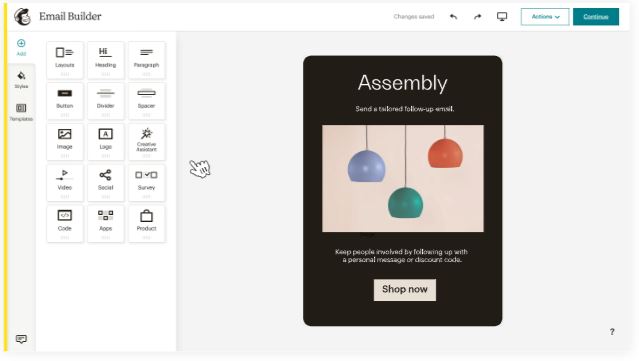
When discussing “Template Design and Customization” in the context of Campaign Monitor vs Mailchimp, both platforms offer robust solutions. Campaign Monitor provides a more refined selection of templates with deep customization options, which might appeal to businesses seeking a blend of simplicity and sophistication. Mailchimp, on the other hand, offers a broader range of templates and a user-friendly customization process, ideal for businesses looking for variety and ease of use.
Ultimately, the choice between the two platforms may come down to personal preference and specific business needs. Whether you prioritize a vast selection of templates or desire more advanced customization capabilities, both Campaign Monitor and Mailchimp offer competitive features in this domain.
Email Automation Capabilities
Exploring the “Mailchimp vs Campaign Monitor” comparison further, we delve into the realm of Email Automation Capabilities. This feature is a cornerstone for efficient and effective email marketing, allowing businesses to send timely, relevant communications to their audience.
Campaign Monitor: Campaign Monitor’s approach to email automation is noted for its elegance and simplicity. The platform offers a straightforward setup for automated email sequences, making it highly accessible, especially for those new to email marketing. Its automation tools enable users to easily create triggers based on subscriber actions, like opening an email or clicking a link. This functionality allows for personalized customer journeys, enhancing the impact of each communication.
Mailchimp: On the other hand, Mailchimp provides a more expansive set of automation features. It is particularly renowned for its robust and flexible automation options, which cater to a variety of marketing strategies. From triggering emails based on purchase behavior to segmenting audiences for more targeted messaging, Mailchimp’s automation capabilities are both comprehensive and customizable. This makes it a strong candidate for businesses looking to deeply integrate their email marketing with user behavior and analytics.
When comparing “Email Automation Capabilities” between Campaign Monitor and Mailchimp, both platforms stand out, but in different respects. Campaign Monitor is ideal for those who value straightforward, effective automation tools that are easy to manage. Mailchimp, conversely, is better suited for businesses that require more detailed, customizable automation solutions to align closely with their marketing strategies.
List Management and Segmentation
a crucial aspect for marketers to consider is List Management and Segmentation. Effective management of subscriber lists and the ability to segment these lists based on various criteria are essential for targeted and successful email marketing campaigns.
Campaign Monitor: Campaign Monitor offers a user-friendly approach to list management. The platform allows for easy import of contacts and provides straightforward tools for organizing these contacts into lists. Where Campaign Monitor truly excels is in its segmentation capabilities. Users can create segments based on a variety of criteria, such as demographics, engagement levels, or past purchase behavior. This segmentation helps in sending highly targeted and relevant emails, which can significantly improve campaign performance.
Mailchimp: Mailchimp is renowned for its advanced list management and segmentation features. It allows for intricate segmentation options, including behavioral data, which can lead to highly personalized email campaigns. The platform also offers dynamic segmentation, which automatically updates segments as subscriber data changes. This means that your campaigns are always targeting the most relevant audience, improving the chances of engagement.
A/B Testing and Analytics
In the ongoing “Campaign Monitor vs Mailchimp” comparison, A/B Testing and Analytics are pivotal features for any email marketing strategy. These tools enable marketers to make data-driven decisions and optimize their campaigns for better performance.
Campaign Monitor: Campaign Monitor offers a robust A/B testing tool that allows users to test different elements of their email campaigns, such as subject lines, email content, and sender details. This feature helps in understanding what resonates best with the audience, leading to higher engagement rates. Additionally, Campaign Monitor provides comprehensive analytics, giving insights into key metrics like open rates, click-through rates, and conversions. These analytics are presented in a clear, easily digestible format, making it simple for users to interpret data and adjust strategies accordingly.
Mailchimp: Mailchimp is also well-equipped in the area of A/B testing and analytics. It allows more extensive testing where you can experiment with up to three variations in a single test. This gives a broader understanding of what works best with your audience. Mailchimp’s analytics are detailed and insightful, offering in-depth reports on audience behavior and campaign performance. The platform also integrates these analytics with other features, like segmentation, to further refine marketing efforts.
When considering “A/B Testing and Analytics” in the comparison of Campaign Monitor vs Mailchimp, both platforms show strong capabilities. Campaign Monitor’s strength lies in its simplicity and clarity, making it suitable for businesses that want straightforward, effective testing and analytics tools. Mailchimp, conversely, offers more extensive testing options and deeper analytics, which can be advantageous for businesses that are more data-driven and seek comprehensive insights into their email campaigns.
Integrations and API
In the discussion of “Campaign Monitor vs Mailchimp,” the scope of Integrations and API support is a significant factor for businesses looking to streamline their marketing technology stack. The right integrations and robust API options can greatly enhance the efficiency and effectiveness of email marketing efforts.
Campaign Monitor: Campaign Monitor boasts a wide array of integrations with popular software and services, including CRM systems, e-commerce platforms, and more. This allows businesses to seamlessly connect their email marketing with other tools they use, creating a more cohesive workflow. In addition to these integrations, Campaign Monitor offers a powerful API that developers can use to customize and extend the platform’s capabilities. The API documentation is comprehensive, making it accessible for developers to integrate Campaign Monitor into custom systems and processes.
Mailchimp: Mailchimp is known for its extensive integration ecosystem. It supports a vast number of integrations, ranging from small business tools to major enterprise solutions. This extensive range makes it a versatile choice for businesses of all sizes. Mailchimp’s API is equally robust, providing developers with the tools to create custom integrations and automate workflows. The API is well-documented and supported, making it a reliable choice for custom development needs.
When comparing the “Integrations and API” capabilities of Campaign Monitor vs Mailchimp, it’s evident that both platforms offer strong features in this area. Campaign Monitor provides a solid range of integrations and a user-friendly API, suitable for businesses looking to enhance their email marketing with additional tools. Mailchimp stands out for its extensive integration ecosystem and robust API, appealing to a broad spectrum of businesses, from startups to large enterprises.
Deliverability Rates
In the comparison of “Campaign Monitor vs Mailchimp,” understanding each platform’s Deliverability Rates is key. Email deliverability rate, the percentage of emails that successfully reach the recipients’ inboxes, is a critical metric for the success of any email marketing campaign.
Campaign Monitor: Campaign Monitor is well-regarded for its high deliverability rates. The platform employs several best practices to ensure that emails are delivered and avoid the spam folder. This includes rigorous management of sender reputation, authentication protocols like SPF and DKIM, and regular list hygiene practices to maintain a clean email list. Campaign Monitor’s commitment to these standards results in reliable deliverability, giving users confidence that their messages reach their intended audience.
Mailchimp: Mailchimp also boasts strong deliverability rates, backed by a sophisticated infrastructure and compliance with email-sending best practices. They focus heavily on user education, providing resources to help users understand and improve their deliverability rates. This includes guidance on creating engaging content, maintaining a healthy email list, and adhering to email marketing laws. Mailchimp’s approach ensures that users are not only relying on the platform’s capabilities but are also equipped to optimize their email practices for the best deliverability.
When assessing “Deliverability Rates” in the context of Campaign Monitor vs Mailchimp, it’s clear that both platforms place a high priority on ensuring that emails reach their destinations effectively. The choice between them may depend on whether you prefer a platform that takes a more hands-on approach (Campaign Monitor) or one that empowers users with knowledge and tools to improve their deliverability (Mailchimp).
Customer Support and Resources
A critical component in the “Campaign Monitor vs Mailchimp” comparison is the level of Customer Support and Resources each platform offers. Quality customer support and comprehensive resources are essential for users to navigate and make the most out of an email marketing platform.
Campaign Monitor: Campaign Monitor is known for its responsive and helpful customer support. Users have access to a range of support options including email, live chat, and a comprehensive knowledge base. The knowledge base is particularly noteworthy, packed with detailed guides, how-to articles, and FAQs. This is complemented by a series of webinars and tutorials, which are especially useful for beginners or those looking to deepen their understanding of the platform’s features.
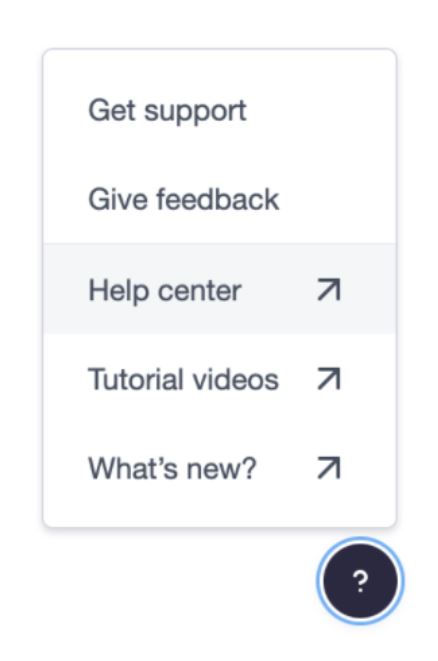
Mailchimp: Mailchimp excels in providing an extensive array of learning resources and customer support. The platform offers 24/7 email and live chat support, ensuring that help is always available when needed. Beyond direct support, Mailchimp’s resource library is vast, including an in-depth knowledge base, video tutorials, and marketing guides. They also offer Mailchimp Academy, a learning platform with courses and certifications, making it an invaluable resource for users looking to enhance their email marketing skills.
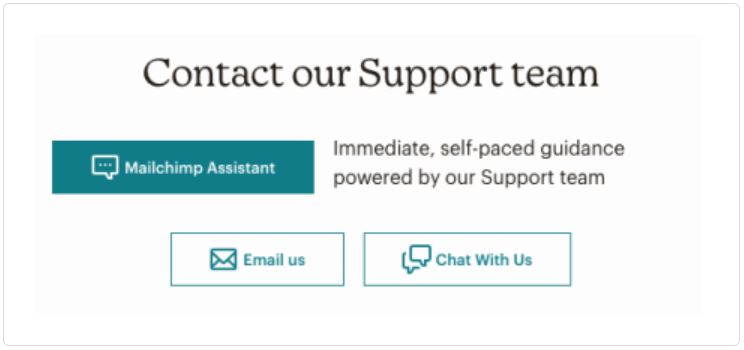
When considering “Customer Support and Resources” in the context of Campaign Monitor vs Mailchimp, both platforms stand out for their commitment to providing robust support and educational resources. Campaign Monitor offers an efficient and user-friendly support system with an excellent knowledge base, suitable for those who prefer direct and quick assistance. Mailchimp, on the other hand, provides a more extensive suite of learning materials, ideal for users who seek to continuously learn and evolve their email marketing strategies.
Mobile App Functionality
In today’s fast-paced digital environment, the Mobile App Functionality of email marketing platforms is a crucial factor. In the “Campaign Monitor vs Mailchimp” comparison, understanding how each platform’s mobile app enhances the user experience is key for marketers who need to manage campaigns on the go.
Campaign Monitor: The Campaign Monitor mobile app is designed with simplicity and ease of use in mind. It allows users to quickly view campaign results, manage lists, and even create basic emails from their mobile devices. The app’s interface is clean and intuitive, mirroring the simplicity of the desktop version. This ensures a seamless transition between devices, which is particularly useful for busy marketers who need to keep track of their campaigns while away from their desks.
Mailchimp: Mailchimp’s mobile app is a robust extension of its desktop platform, offering a wide range of features. Users can not only monitor campaign performance but also create and send emails, manage lists, and access most of the functionalities available on the desktop version. The app also includes additional features like marketing recommendations and insights, making it a powerful tool for on-the-go email marketing. The design is user-centric, ensuring ease of navigation and functionality.
When comparing the “Mobile App Functionality” of Campaign Monitor vs Mailchimp, both platforms offer effective solutions catering to the needs of modern marketers. Campaign Monitor focuses on simplicity and core functionalities, making it ideal for users who want quick access to campaign data and basic email management features. Mailchimp, conversely, provides a more feature-rich mobile experience, suitable for users who require extensive control and insights from their mobile device.
Compliance and Security
In the digital age, the importance of Compliance and Security in email marketing cannot be overstated. When evaluating “Campaign Monitor vs Mailchimp,” understanding how each platform addresses these critical issues is essential for businesses that prioritize data protection and legal compliance.
Campaign Monitor: Campaign Monitor places a high emphasis on security and compliance, ensuring that its users’ data is protected with industry-standard security measures. This includes regular security audits, data encryption, and secure data centers. Additionally, Campaign Monitor is compliant with international data protection regulations, such as GDPR, ensuring that users can manage their email marketing in alignment with global legal requirements. These features make Campaign Monitor a trustworthy platform for businesses concerned with data security and compliance.
- Data Encryption: Campaign Monitor ensures that data is encrypted both in transit and at rest. This means that whether the data is being sent or stored, it is protected from unauthorized access.
- Secure Data Centers: The platform uses highly secure data centers, which are monitored round-the-clock to safeguard the physical hardware against any threats.
- Regular Security Audits: Campaign Monitor conducts regular security audits to identify and rectify any vulnerabilities, ensuring the platform remains secure against emerging threats.
- GDPR Compliance: The platform is compliant with the General Data Protection Regulation (GDPR), offering tools and features that help users manage their data and marketing practices in line with these regulations.
- Anti-Spam Measures: Campaign Monitor employs strong anti-spam measures to ensure that emails sent through their platform are compliant with spam laws and regulations.
Mailchimp: Mailchimp also takes security and compliance seriously. The platform implements robust security protocols, including two-factor authentication, anti-spam measures, and regular security audits, to protect user data. On the compliance front, Mailchimp adheres to various global regulations, including GDPR and CAN-SPAM, providing tools and features to help users maintain compliance in their email campaigns. These measures demonstrate Mailchimp’s dedication to providing a secure and legally compliant email marketing service.
- Data Encryption: Mailchimp employs encryption both in transit and at rest to protect user data.
- Two-Factor Authentication (2FA): This added layer of security requires users to provide two different authentication factors to access their accounts, reducing the risk of unauthorized access.
- Anti-Spam Measures: Mailchimp adheres to anti-spam laws like CAN-SPAM and puts measures in place to prevent spam, ensuring that emails sent through its platform are legitimate.
- Regular Security Audits: The platform undergoes periodic security audits to identify and address potential vulnerabilities.
- GDPR Compliance: Mailchimp is compliant with the General Data Protection Regulation (GDPR), offering features and tools to help users manage their data and consent in accordance with these regulations.
When it comes to “Compliance and Security” in Campaign Monitor vs Mailchimp, both platforms exhibit a strong commitment to protecting user data and ensuring adherence to legal standards. The choice between them might depend on specific security features or compliance tools that align with a business’s particular needs.
User Reviews and Community Feedback
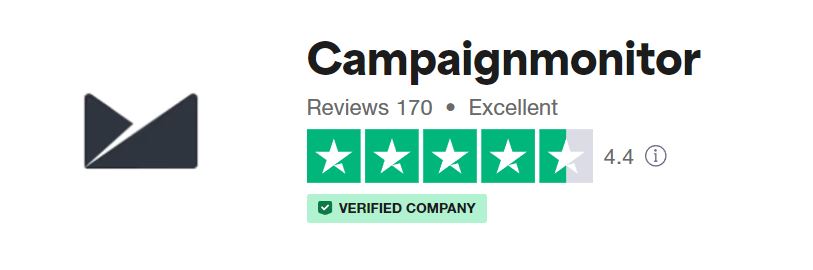
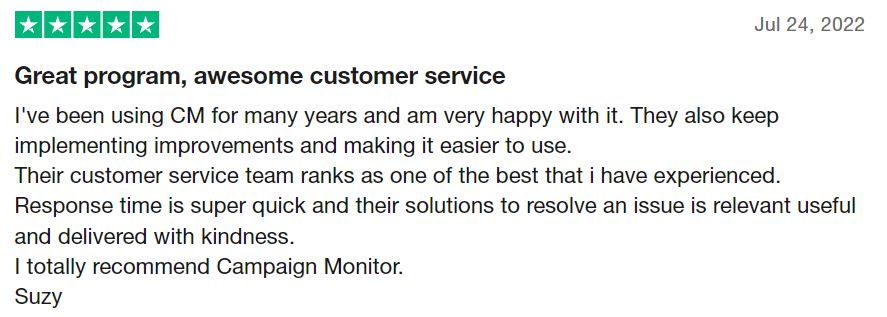
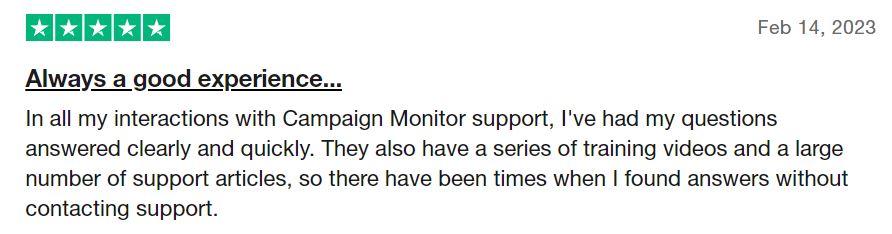

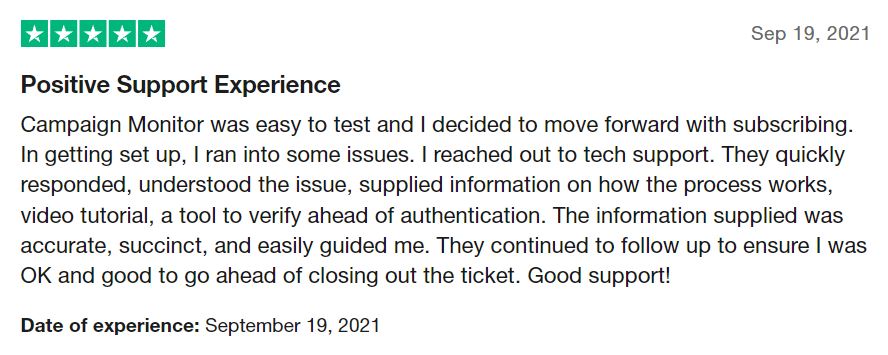
Campaign Monitor generally receives high marks for its user-friendly interface and elegant design. Users often praise its straightforward approach to email marketing, making it a favorite among those who value simplicity and efficiency. However, some users note that while Campaign Monitor is excellent for basic to moderate email marketing needs, it may lack some of the advanced features more tech-savvy marketers look for.
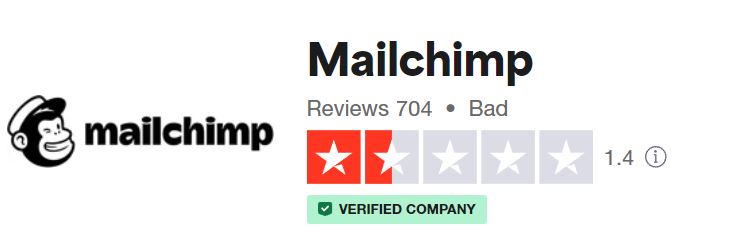
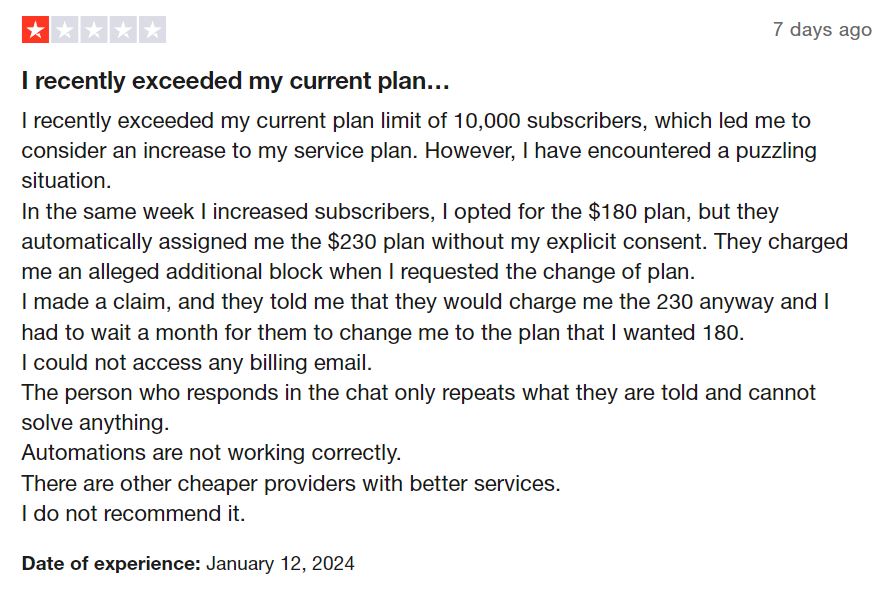
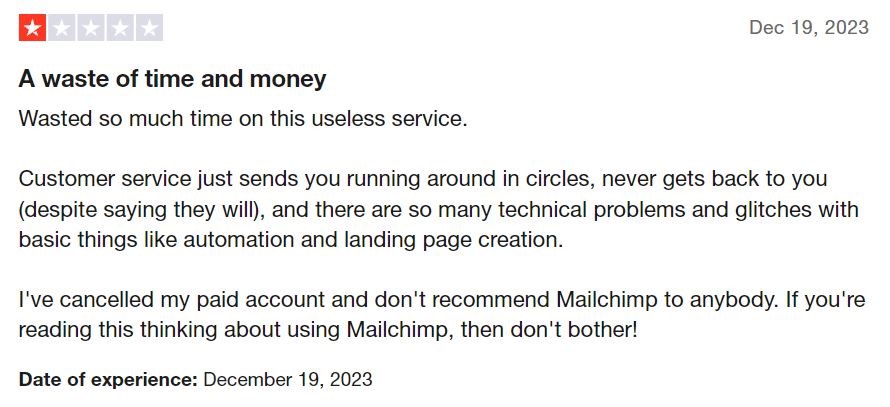
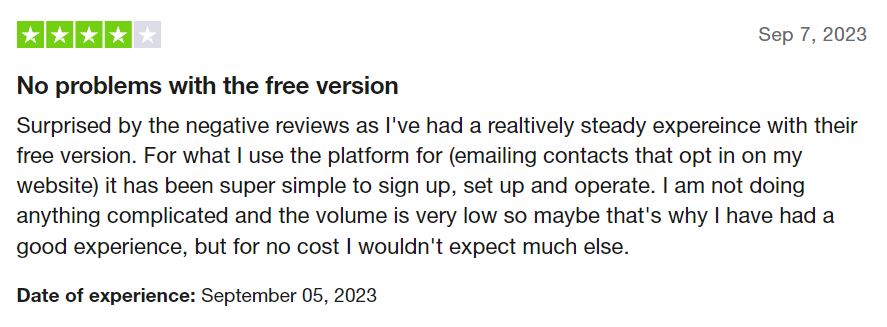
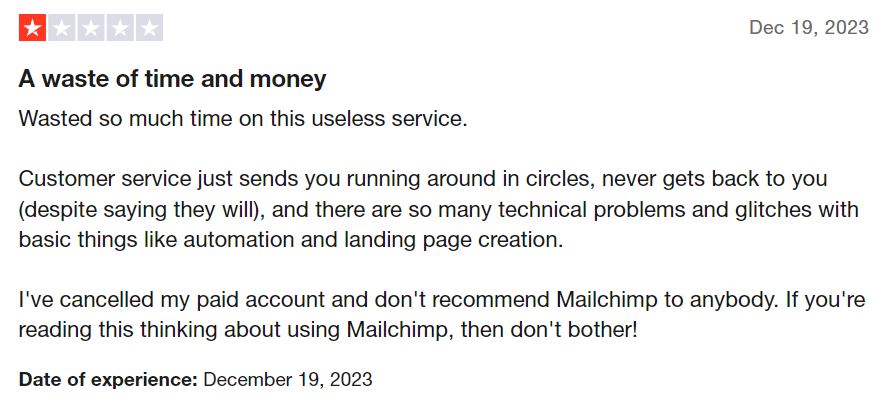
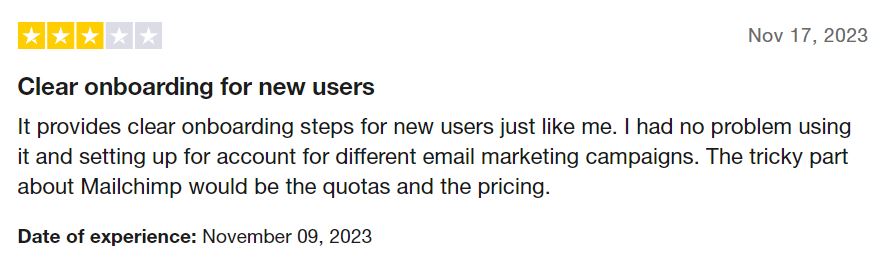
Mailchimp Additionally, some users have reported issues with customer support responsiveness. While Mailchimp offers a range of support resources, there are instances where users have experienced delays or found the support less helpful than expected, particularly at the lower-tier plans where direct support options may be limited.
Another area of concern is the pricing structure of Mailchimp. As users’ subscriber lists grow, some have found the pricing tiers to escalate quite steeply, which can be a significant consideration for small businesses with tight budgets. This aspect is particularly notable when users cross the threshold from the free plan to the paid tiers, where the cost can become a substantial monthly expense.
Finally, despite its robust integration capabilities, certain users have encountered difficulties with integrating Mailchimp with other software, citing glitches or compatibility issues. While this may not be a widespread problem, it is a point of frustration for those who rely on seamless integration for their marketing workflows.
Pros and Cons Summary
In evaluating “Campaign Monitor vs Mailchimp,” it’s beneficial to summarize the pros and cons of each platform. This comparison will help businesses and marketers make an informed decision based on their specific needs and preferences.
Campaign Monitor Pros:
- User-Friendly Interface: Known for its intuitive and straightforward design, making it easy for beginners.
- High-Quality Templates: Offers a range of professionally designed templates that are easily customizable.
- Effective Automation Tools: Provides efficient email automation capabilities for personalized customer journeys.
- Strong Deliverability Rates: Maintains a high email deliverability rate, ensuring emails reach recipients’ inboxes.
- Flexible Pricing Options: Offers various pricing plans, including a pay-per-campaign option, suitable for different business sizes.
Campaign Monitor Cons:
- Limited Integrations: Fewer integrations compared to Mailchimp, which might be a drawback for some businesses.
- Less Extensive A/B Testing: A/B testing capabilities are somewhat limited compared to Mailchimp’s offerings.
- Narrower Analytics Features: Analytics and reporting are not as detailed as Mailchimp’s.
Mailchimp Pros:
- Extensive Integration Options: Offers a wide range of integrations with various applications and services.
- Advanced A/B Testing: Allows for more comprehensive A/B testing with up to three variations.
- Rich Analytics and Reporting: Provides detailed insights into campaign performance and audience behavior.
- Robust Automation Features: Includes advanced automation capabilities with behavioral targeting options.
- Free Plan Available: Offers a free tier, which is beneficial for small businesses and startups.
Mailchimp Cons:
- Complex Interface for Beginners: The wide array of features can be overwhelming for new users.
- Higher Pricing for Advanced Features: Access to more advanced features can become expensive.
- Limitations in Template Customization: Some users may find the template customization options less flexible compared to Campaign Monitor.
Conclusion: Campaign Monitor vs Mailchimp
In concluding our “Campaign Monitor vs Mailchimp” comparison, it’s evident that both platforms offer robust features and tools for email marketing. The decision between the two ultimately depends on your specific business needs, preferences, and the scale at which you operate.
Campaign Monitor is an excellent choice for businesses and individuals who value a straightforward, user-friendly interface and efficient email marketing tools. It’s particularly suitable for those who need a simple yet powerful solution for creating, sending, and managing email campaigns. The platform’s focus on high deliverability rates and flexible pricing also makes it a strong contender for small to medium-sized businesses.
Mailchimp, on the other hand, stands out for businesses that require a more extensive set of features, including advanced automation, comprehensive A/B testing, and a wide range of integrations. Its detailed analytics and robust reporting tools are ideal for users who base their strategies on in-depth data analysis. The availability of a free plan makes Mailchimp an attractive option for startups and small businesses looking to grow their email marketing efforts.
Recommendation:
- For those just starting or businesses that prefer ease of use and straightforward email marketing capabilities, Campaign Monitor is the recommended choice.
- For businesses looking for comprehensive features, extensive customization options, and advanced data analytics, Mailchimp is the most suitable option.
Ultimately, both Campaign Monitor and Mailchimp are strong platforms in the realm of email marketing. The best choice depends on aligning the platform’s capabilities with your business goals, resources, and the level of sophistication required for your email marketing campaigns.
Remember, the effectiveness of your email marketing does not solely rely on the platform you choose but also on how well you utilize its features to engage with your audience and meet your marketing objectives.
Thanks for Reading our Campaign Monitor vs Mailchimp Blog! if you’re interested be sure to check out our other blogs!