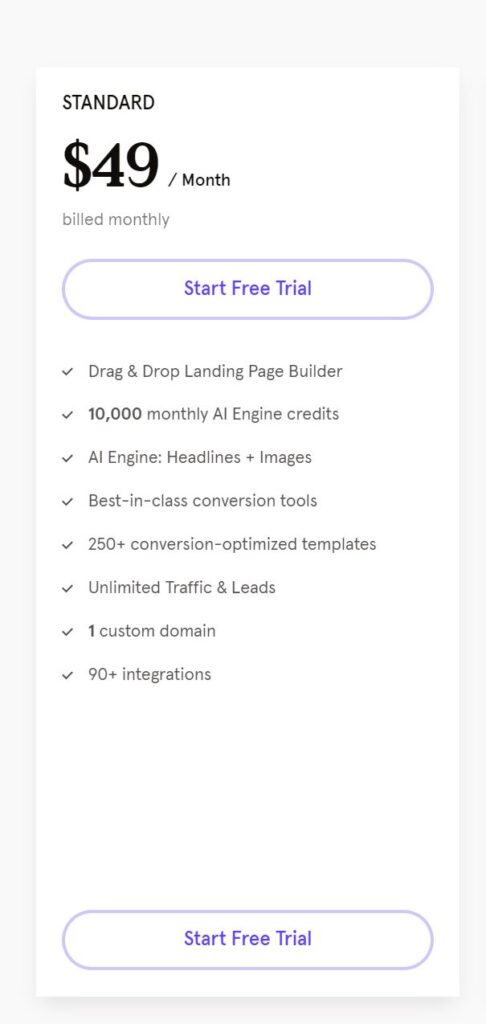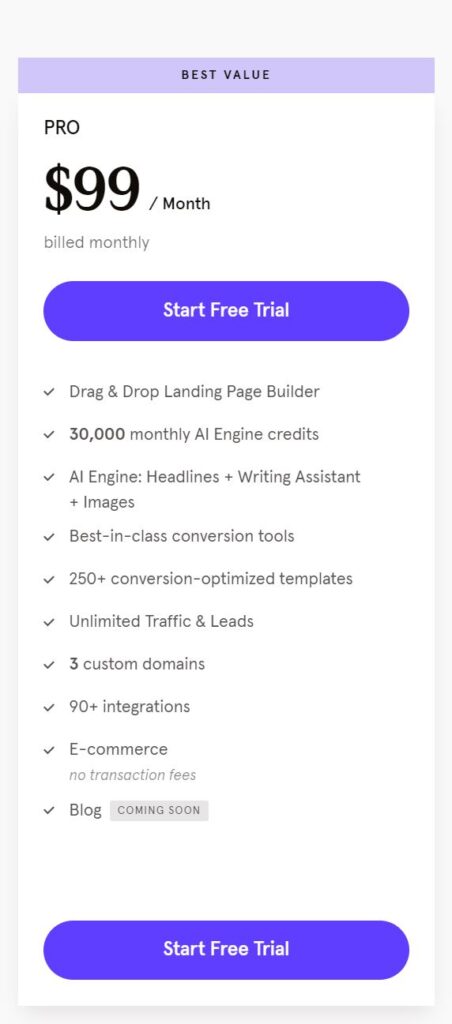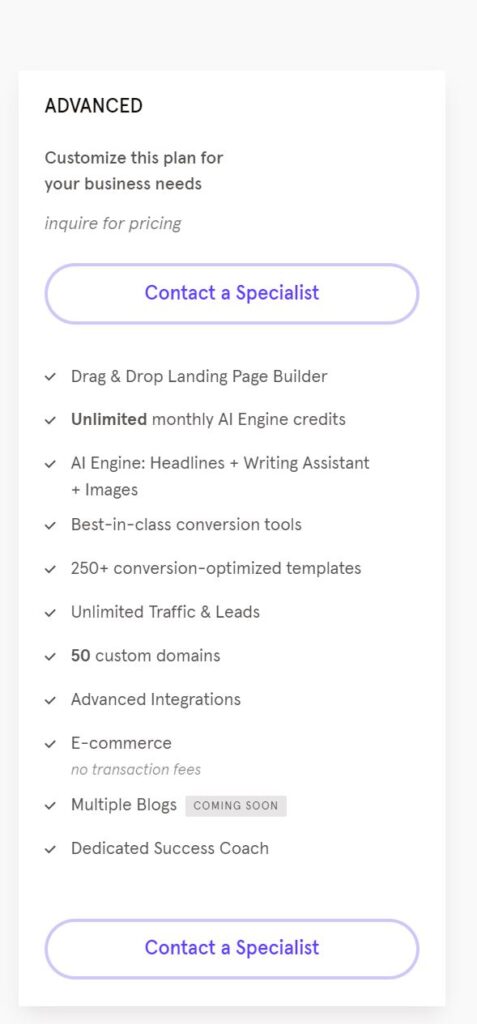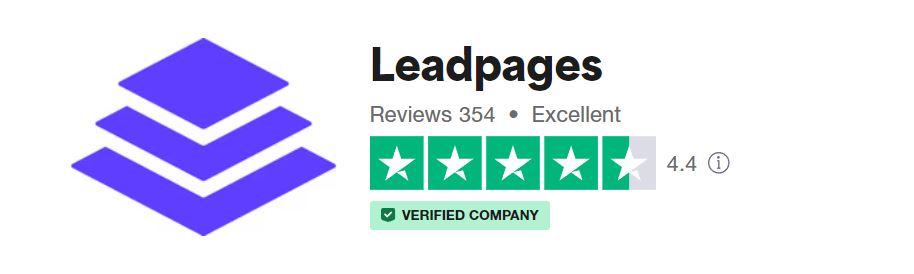Leadpages, founded in 2012, is a dynamic online tool designed for creating high-converting landing pages and websites. It’s primarily used by businesses and marketers to effectively generate leads, drive sales, and build online presence through engaging, easily customizable page templates.
Its user-friendly platform simplifies the process of digital marketing, making it accessible even to those with minimal technical expertise.
Exploring Leadpages pricing is a critical step for any digital marketer or business owner looking to enhance their online presence. In this blog post, we’ll dive deep into the various pricing tiers of Leadpages, unraveling the details and differences to help you make an informed decision. From understanding the features each plan offers to gauging their suitability for different business sizes, this guide aims to provide a comprehensive overview. Whether you’re just starting out or scaling up, let’s explore how Leadpages can fit seamlessly into your marketing strategy and budget.
Table of Contents
What Are The Different Pricing Tiers Offered By Leadpages?
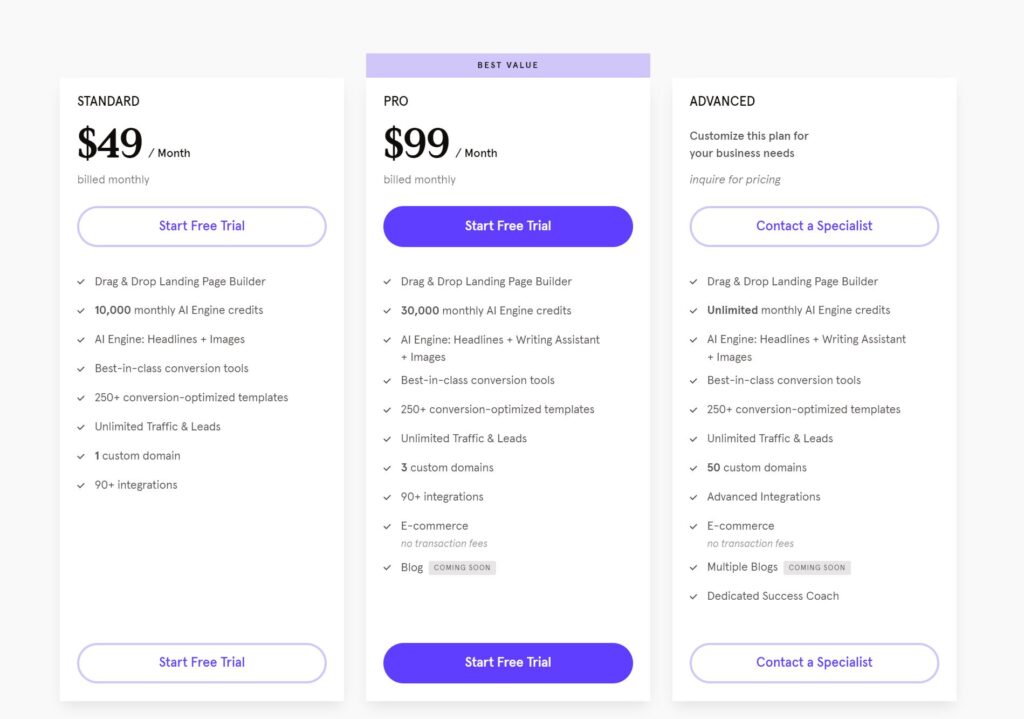
When exploring digital marketing tools, understanding their pricing is crucial to making an informed decision. In this section, we delve into “Leadpages Pricing,” providing you with a clear picture of what you can expect in terms of investment and the value you receive in return.
Detailed Breakdown of Pricing Tiers
Standard Plan: This is the entry-level option, perfect for new businesses or individual entrepreneurs. It includes basic features such as landing page creation, lead generation tools, and free hosting.
Pro Plan: Geared towards growing businesses, the Pro Plan offers everything in the Standard Plan plus additional features like A/B testing, email trigger links, and online sales and payment capabilities.
Advanced Plan: This is tailored for larger businesses or agencies needing more advanced functionalities. It includes all features from the Pro Plan, with the addition of advanced integrations, sub-accounts, and priority tech support. Each tier offers more features and capabilities as the price increases, ensuring scalability as your business grows.
Subscription Models: Monthly vs Annual
Leadpages offers two subscription models: monthly and annual. The annual plan is priced more economically, providing a significant discount compared to the monthly option. This is a common pricing strategy in SaaS (Software as a Service) products, incentivizing longer-term commitments.
- Monthly Subscription: Ideal for those who prefer a short-term commitment or wish to test the platform before fully committing. This option allows for greater flexibility.
- Annual Subscription: This option is cost-effective for those ready to commit long-term. The upfront payment might be higher, but the overall annual cost is lower compared to the monthly subscription.
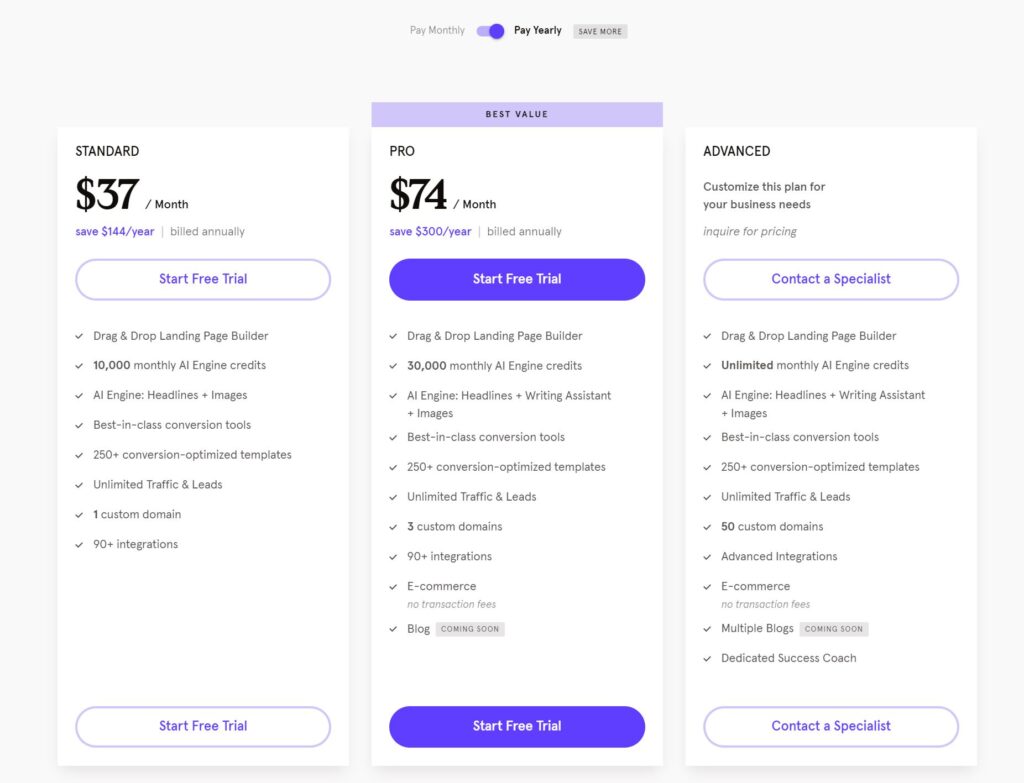
Features Available in Each Pricing Tier
Understanding the features available in each Leadpages pricing tier is crucial for businesses and individuals looking to leverage this powerful digital marketing tool. Below is a detailed comparison of the features in the Basic, Pro, and Advanced plans of Leadpages, highlighting what sets each tier apart.
The Basic Plan, being the most affordable option in Leadpages pricing, is designed for those just starting out or with minimal requirements. Key features include:
| Landing Page Builder | ✔ |
| Lead Generation Tools | ✔ |
| Responsive Templates | ✔ |
| Free Hosting | ✔ |
| Unlimited Traffic & Leads | ✔ |
Stepping up to the Pro Plan unlocks additional functionalities geared towards growing businesses. This plan includes everything in the Basic Plan, plus:
| Online Sales and Payments | ✔ |
| A/B Testing | ✔ |
| Email Trigger Links | ✔ |
| 10 Opt-in Text Campaigns | ✔ |
The Advanced Plan is the top tier in Leadpages pricing and is tailored for larger businesses or agencies that need more sophisticated tools. It includes all features from the Pro Plan, along with:
| Advanced Integrations | ✔ |
| Sub Accounts | ✔ |
| Priority Tech Support | ✔ |
| 50 Extra Opt-in Text Campaigns | ✔ |
Each pricing tier of Leadpages offers unique features designed to match different levels of need and expertise. From the Basic Plan’s simplicity and effectiveness to the Advanced Plan’s comprehensive suite of tools, Leadpages caters to a wide spectrum of marketing requirements.
Community Feedback and Reviews on Leadpages Pricing
Gaining insights from community feedback and reviews is a vital step in evaluating any digital marketing tool, including Leadpages. Understanding how real users perceive Leadpages pricing can offer valuable perspectives that go beyond the feature list and technical specifications.
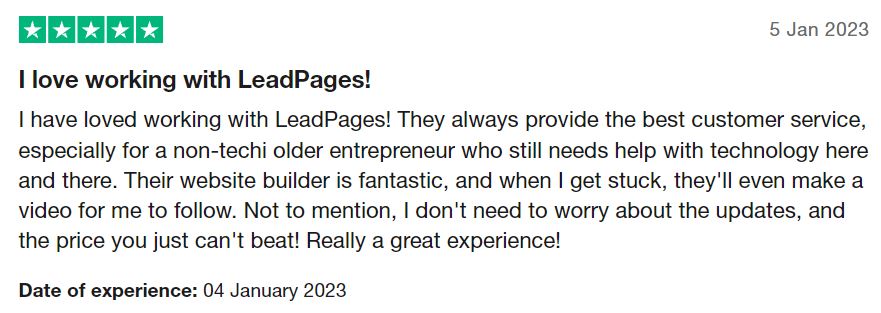
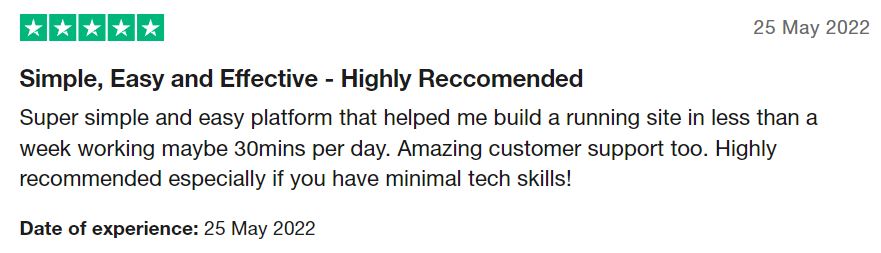
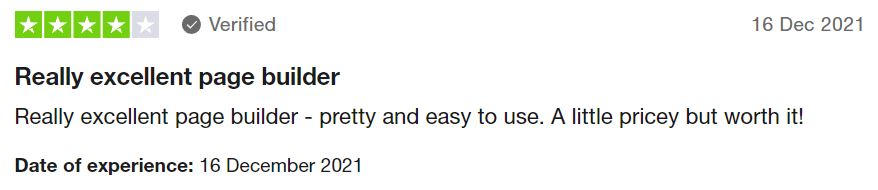
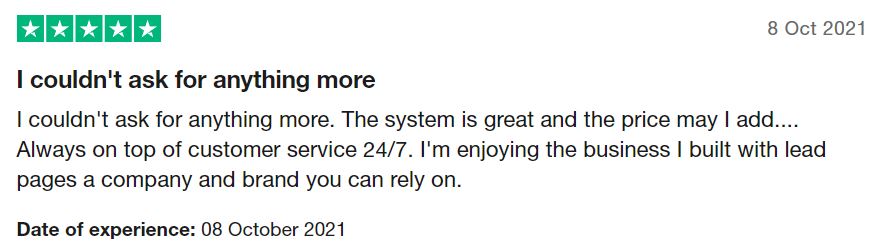
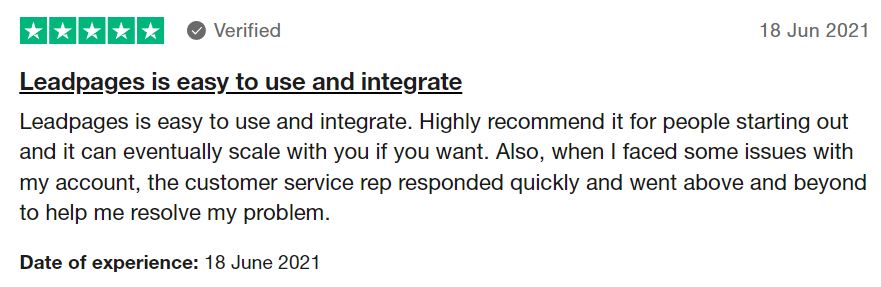
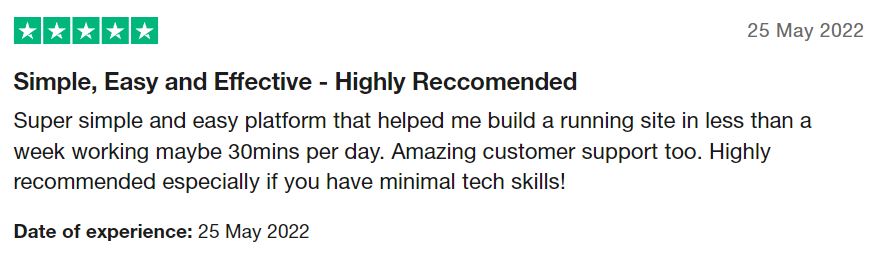
Tips for Choosing the Right Leadpages Pricing Plan
Selecting the right Leadpages pricing plan is crucial to ensure you’re getting the most value for your specific needs without overspending. Here are some practical tips to guide you in choosing the most appropriate plan for your business or project. The focus here is on being informative, direct, and easy to understand, ensuring you can make an informed decision.
- When selecting a Leadpages plan, begin by assessing your goals. Ask yourself what you aim to achieve with Leadpages – whether it’s creating engaging landing pages, conducting A/B testing, or utilizing advanced integrations. Your specific objectives play a crucial role in determining the most suitable plan. Additionally, evaluate your technical skills and familiarity with digital marketing tools. Beginners may find more value in a basic plan that covers essential needs, while those with more experience in digital marketing might prefer plans that offer advanced features and greater flexibility.
- Consider Your Budget, Clearly define your budget for digital marketing tools. While it’s important to choose a plan that fits your needs, ensuring it aligns with your budget is equally important to avoid financial strain.
- Compare Features Across Plans, Take a close look at what each Leadpages pricing plan offers. Pay special attention to features that are crucial for your business, such as integration capabilities, analytics, and support.
- Plan for Growth: Think about the future. If you anticipate your business growing, consider a plan that allows for easy scaling. Leadpages makes it straightforward to upgrade your plan as your business needs evolve.
- Review Community Feedback: Look at reviews and testimonials from users who have similar needs to yours. Their insights can provide valuable context on how well a certain plan might suit your requirements.
- Take Advantage of Free Trials: Leadpages offers a free trial, use it. This allows you to get a hands-on feel for the platform and see if it aligns with your needs before committing financially.
FAQs About Leadpages Pricing
What are the different pricing tiers available in Leadpages?
- Leadpages offers three main pricing tiers: the Basic Plan, ideal for startups and individual entrepreneurs; the Pro Plan, suited for growing businesses; and the Advanced Plan, designed for larger enterprises or agencies requiring more advanced features.
Is there a free trial available for Leadpages?
- Yes, Leadpages typically offers a free trial, allowing users to test the platform before committing to a subscription. This can vary, so it’s best to check the current offering on their website.
Can I upgrade or downgrade my Leadpages plan easily?
- Absolutely. Leadpages provides flexibility in managing your subscription. You can upgrade or downgrade your plan based on your business needs.
Does Leadpages offer any discounts for annual subscriptions?
- Yes, Leadpages offers a significant discount for users who opt for the annual subscription over the monthly option. This can be a cost-effective choice for those ready to commit long-term.
Are there any additional costs or fees with Leadpages?
- The primary cost is the subscription fee for your chosen plan. However, there may be additional costs for extra services or integrations, depending on your specific requirements.
What happens if I exceed my page views or lead limits on a certain plan?
- Leadpages plans, especially the Basic and Pro, come with certain limitations on page views and leads. If you exceed these limits, you may need to upgrade to a higher plan to accommodate your growing needs.
Does Leadpages offer refunds if I’m not satisfied?
- The refund policy of Leadpages can vary, so it’s recommended to review their current terms and conditions or contact their customer support for the most accurate information.
Conclusion: Making the Right Choice with leadpages
In conclusion, understanding and selecting the right Leadpages pricing plan is a critical step in leveraging this powerful tool for your digital marketing needs. Whether you are a solo entrepreneur, a growing business, or a large corporation, Leadpages offers a range of plans to suit different requirements and budgets. By assessing your business goals, technical proficiency, and budgetary constraints, you can make an informed decision that maximizes your return on investment.
Remember, the key is to choose a plan that not only fits your current needs but also has the potential to scale with your business. With Leadpages, you’re not just investing in a tool; you’re investing in a platform that can grow and adapt with your evolving marketing strategies. So, take advantage of the resources, community feedback, and free trials available to ensure that the plan you choose is the perfect fit for your business’s unique journey towards growth and success.
Thanks for Reading our Blog about Leadpages pricing, if you’re interested be sure to check out our other blogs!